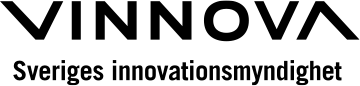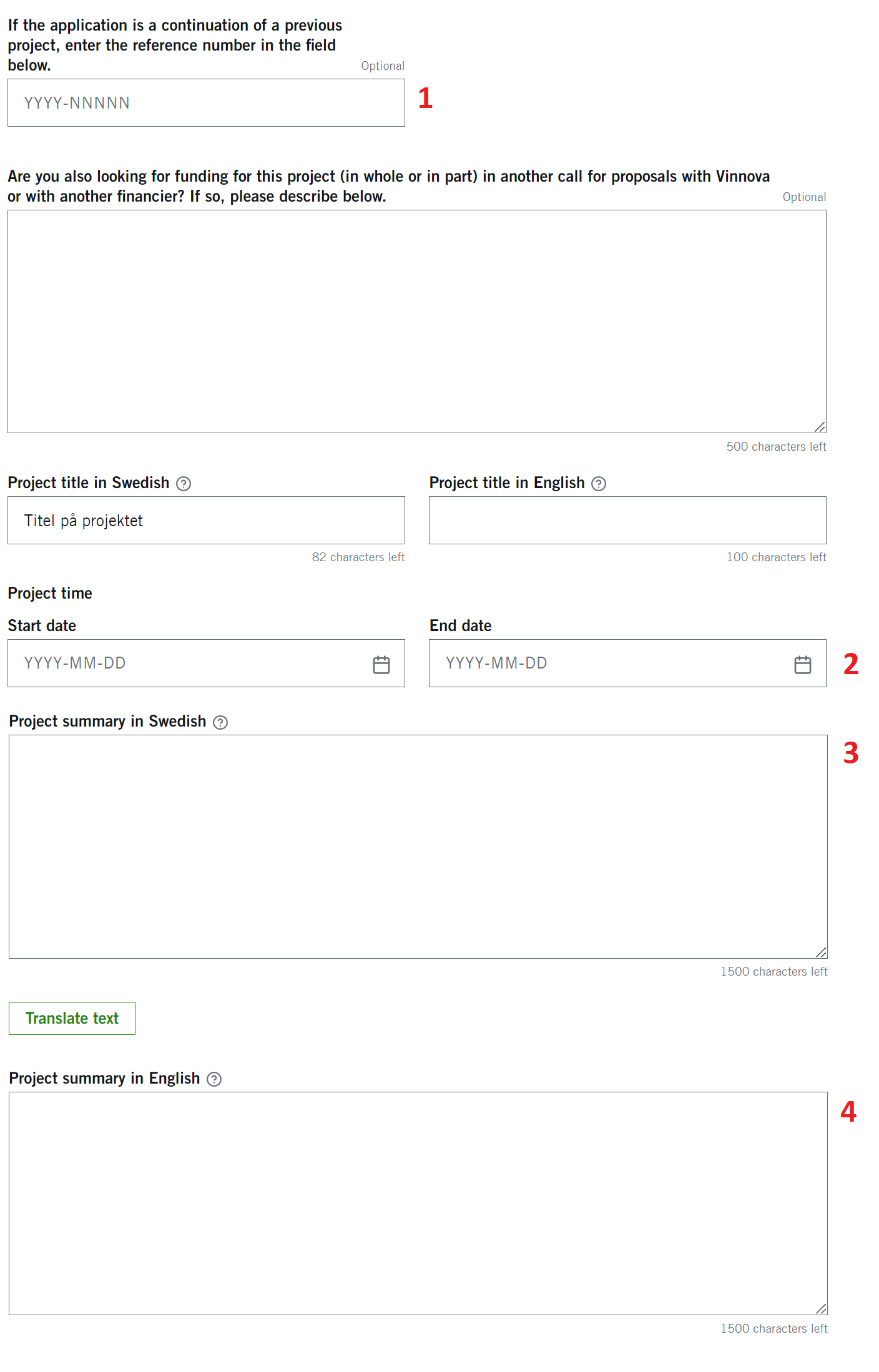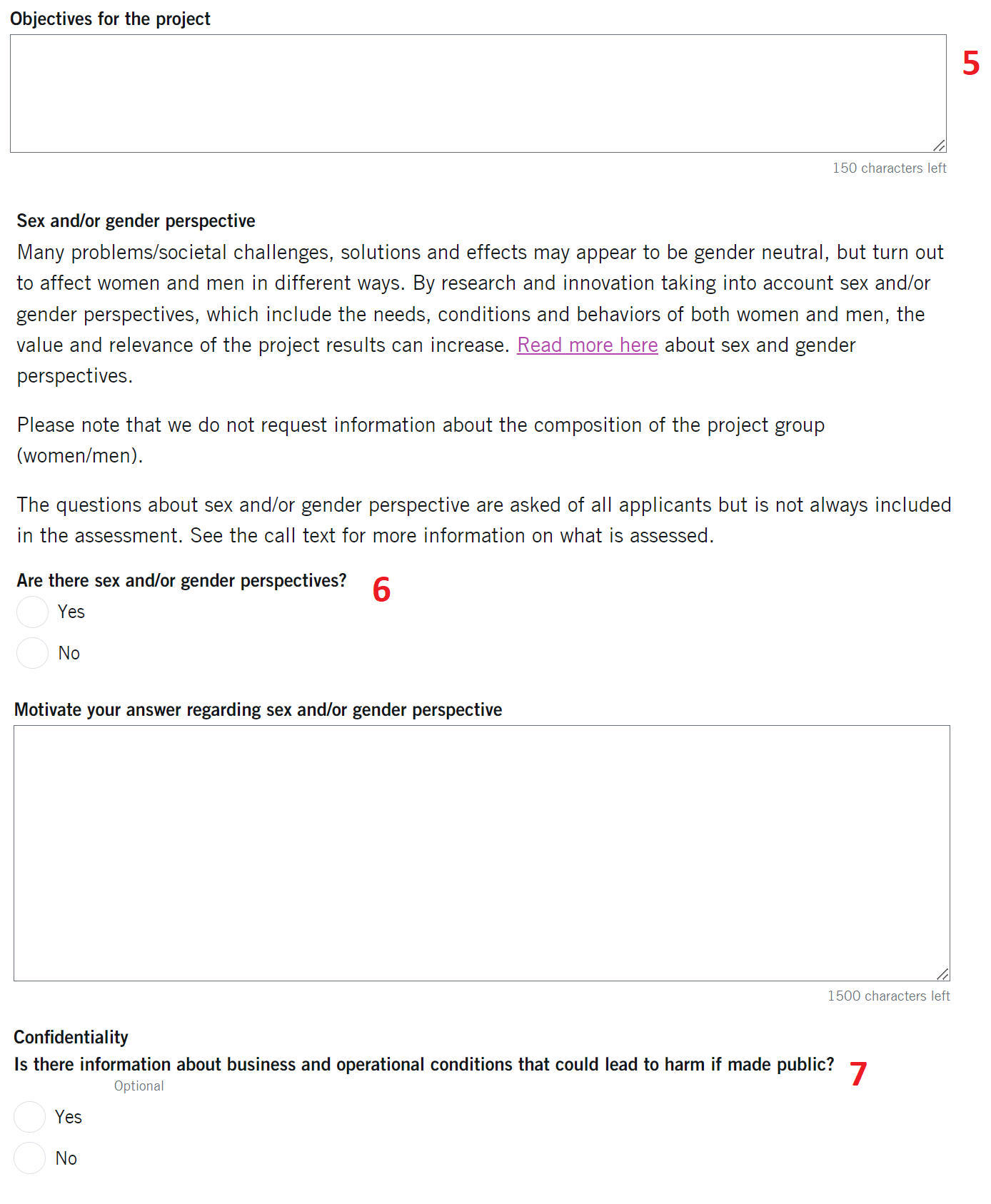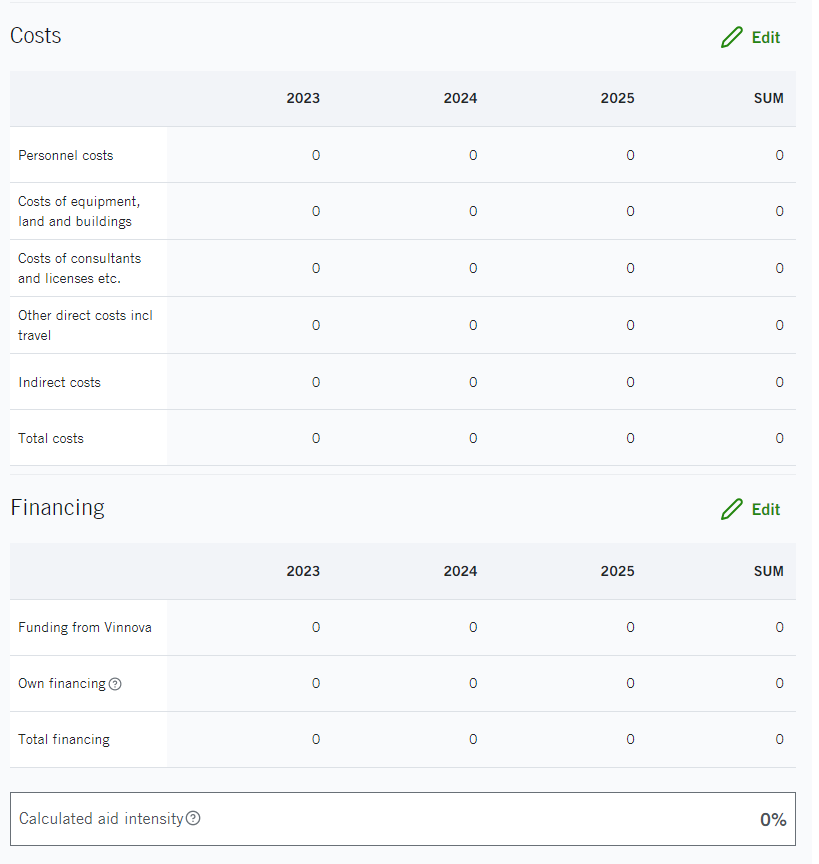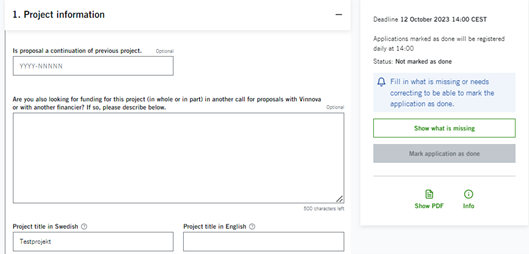To apply for funding, fill in a form in our e-service for applications. In our step-by-step guide, we describe how. Vinnova works continuously to develop the e-services.
A application usually consists of a form and various attachments, but what we ask for depends on which offer it is.
Start the application well in advance
Start by reading the call text carefully, so that you know exactly what we are asking for the particular offer for which you are seeking funding. Keep in mind that it may take some time to collect all the information from those participating in the project. Therefore, feel free to estimate how long it will take to prepare the various parts of proposal, and make a timetable. This increases the chance that you will finish on time.
The contents of a typical application
Before you start your application, it is good to have all the information at hand. You need to prepare information about everyone who will participate in the project:
- The coordinator – the organization that manages the contact with Vinnova
- The project manager – the person who manages the contact with Vinnova
- Any other partners in the project.
Describe the project
If you are several parties who are to collaborate, you must agree on a project description. Keep in mind that it may take some time. You will also need to specify the budget and schedule for the project.
Prepare any attachments
Often you must both fill in a form and upload attachments. On the call's website, you can see which attachments we request for your particular application, and which templates you should use. Download and fill in the templates in good time, and remember to submit only the attachments we request.
Work continuously with application
When you have completed your application, mark it as complete. You can unlock your application and make changes at any time, right up to the last application date. You must mark an unlocked application as ready again for it to be registered with us.
Share proposal
It is possible to share the editing of proposal with another person. Additional people can also be added as readers of proposal. This is done in the right block next to proposal via the Share button.